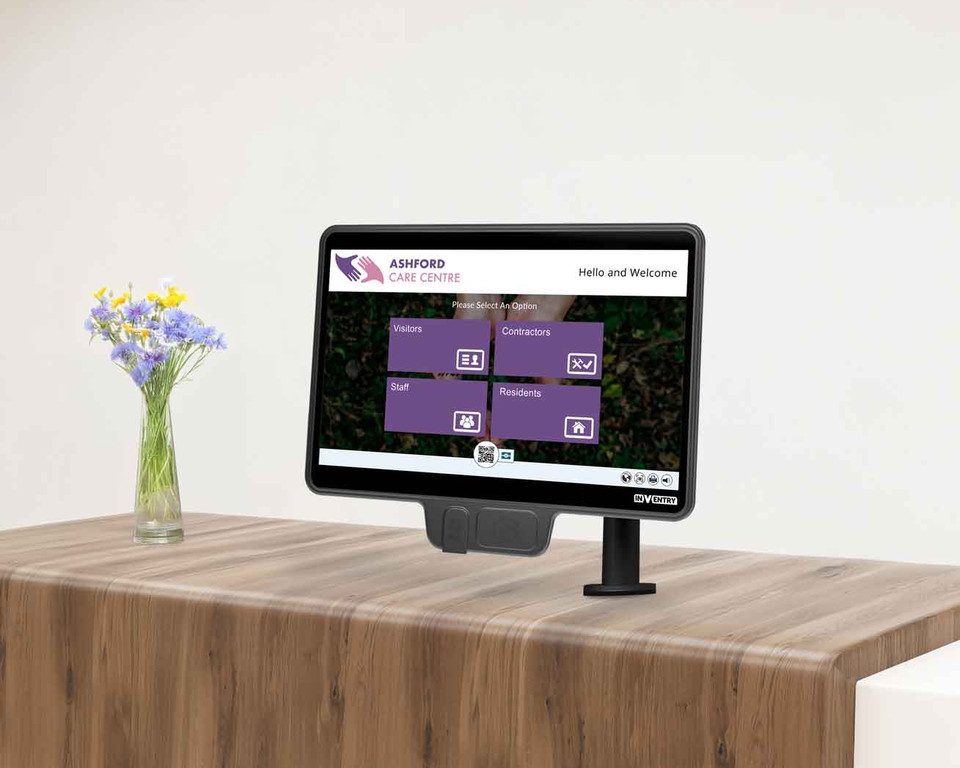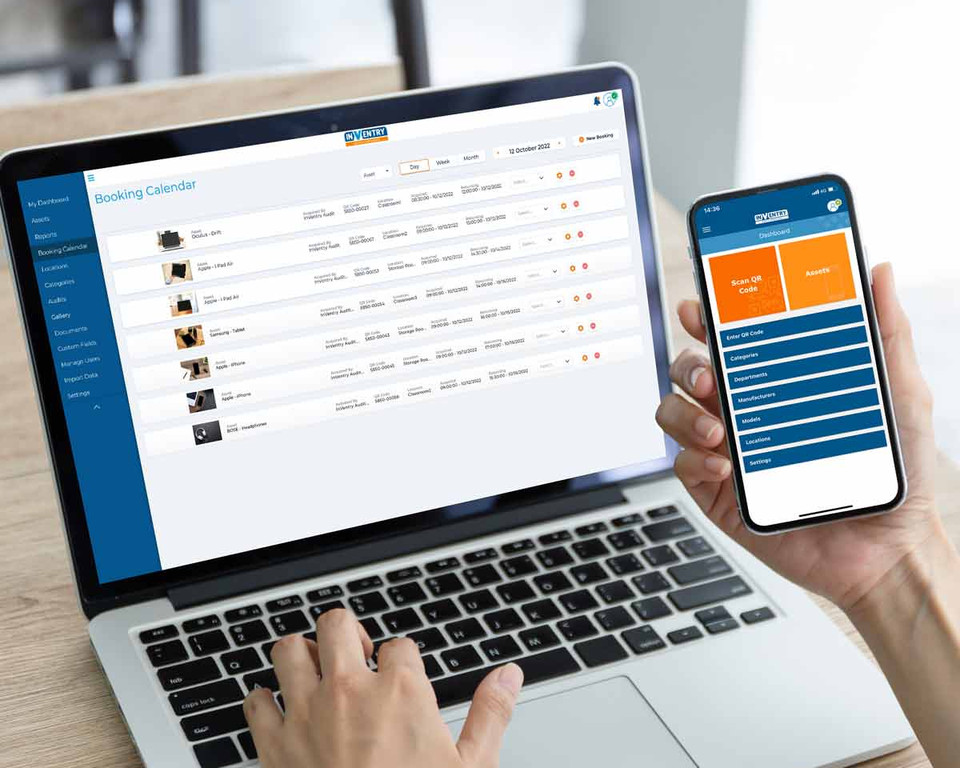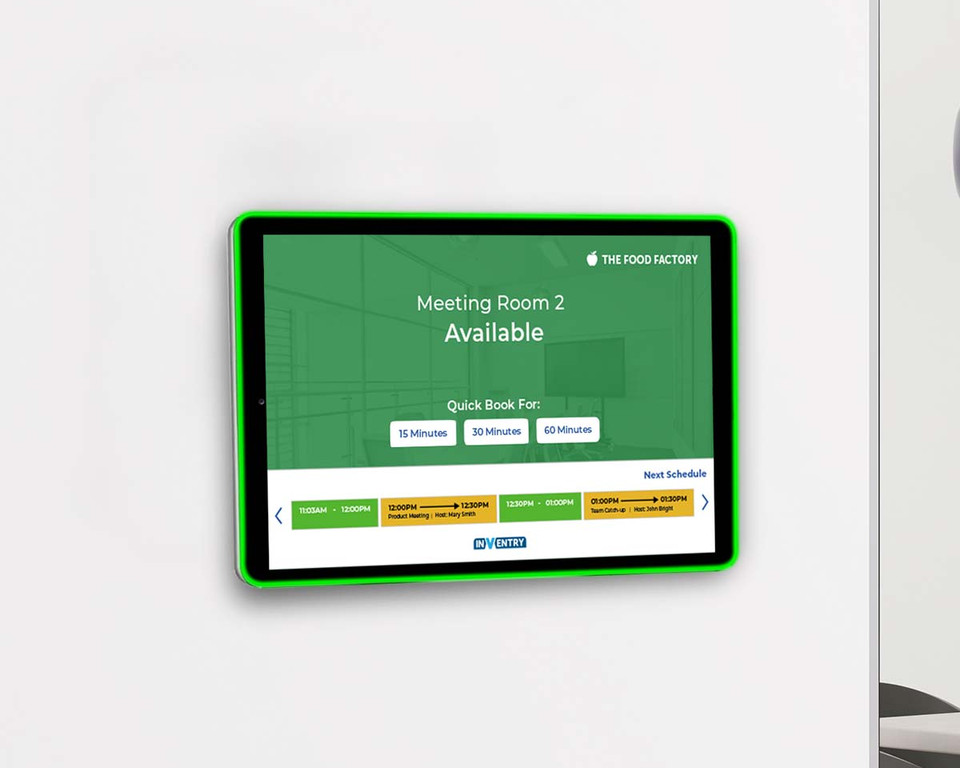Secure and Professional Sign In Solutions
InVentry is the market leader for sign in and visitor management solutions. It was originally designed with and for education but is now also effectively utilised in a variety of businesses and sectors. InVentry allows schools and businesses to accurately track and monitor who is on-site at any one time; helping to improve site security. The look and feel of the InVentry system also enables establishments to add a touch of class to reception areas as well as, presenting a state of the art touchscreen to staff, visitors and contractors upon signing in.
InVentry's sign in and visitor management system is trusted by more than 10,000 schools and organisations across the UK and fully integrates with all leading educational MIS’ as well as Active Directory for commercial businesses.
Audit and Compliance
Revolutionise how you manage assets and compliance in your school or business. With unlimited users and locations, anyone with a smart device can carry out audit and compliance checks, add new assets, report damaged equipment, carry out health and safety compliance checks, all from one simple app.
Designed specifically for education, but applicable to other industries, the InVentry asset management system simplifies the management of assets in your school or business. Everything is accessed through InVentry's cloud-based portal and easy to use apps, giving you complete control over the lifecycle of your assets and budget planning.
Registration Solutions
The comprehensive digital registration system for your school. Available for both primary and secondary schools, ClassMark and ClubReg provide safe and secure digital registration for classrooms or breakfast and after school clubs on any device. With InVentry's classroom registration solutions, outdated paper registration systems are a thing of the past.
ClassMark and ClubReg are available for both primary and secondary schools and include MIS integration.
Space Bookings
In the modern workplace, meeting rooms are crucial spaces where your staff can come together to collaborate, brainstorm, and make important decisions. As such, it’s essential that meeting rooms have the correct system in place to manage room reservations and ensure that only authorised personnel can access these spaces. With a clear user interface, and easy navigation, Space Bookings uses a direct colour-coded system so you can instantly see if, and when a room is available.
Ensure that your business is professionally prepared by easily reserving spaces as and when you send your visitors a pre-booked email invitation to your site; integrated with Gmail Suites and Outlook, you can ensure your organisation can be as flexible as ever.
Checkpoint
Open doors and allow instant access to Paxton and Almas controlled areas with the Passport app and InVentry's Checkpoint devices. Available in two different styles – wall mount or desk mount, and the perfect alternative to temporary staff ID cards, organisations can allow staff, pre-approved visitors and contractors, and even pupils to sign into site, and trigger door releases across multiple entrance points at the same time.
Door Access Integrations
InVentry integrates with the best door access providers on the market. With InVentry's Paxton integration, at the same time as opening a secure door using a Door Access reader, you can automatically sign in to your InVentry system with just a single swipe. Quickscan Touch units also integrate with Paxton, allowing for quick and easy sign-in at multiple entrance points. That’s not the only benefit of using Paxton and InVentry; you can also utilise contactless entry at your site through Access Invitations; an invitation sent to the visitor upon pre-booking that includes a secure link to open your site’s Paxton door or gate upon arrival. Learn more about InVentry's access control and security systems integration options.
Tell Us How We Can Help
Fill out the form below and our team will be in touch as soon as possible.
© Evoke Techologies Ltd 2026.
An indicoll website
Privacy PolicyCookie PolicyDisclaimerAccessibility