
ClassMark Cloud
Simplify your classroom registration with InVentry’s ClassMark Cloud. The revolutionary technology has been developed so it links straight to your MIS system, allowing your organisation to take a register in as little as 3 clicks.
The ClassMark system is a fantastic asset for teachers and administration staff alike. Back office workers no longer have to process paper registers, saving them time and providing superior organisation.
What’s more, the easy-to-use system allows your teaching staff to access school registers on any device — they’ll never be without the key information they require to ensure all students are present and correct.


ClassMark Cloud Features
- Self Registration: Give your students a new level of independence by allowing them to sign themselves in, freeing your staff up to attend to other tasks.
- All Pupil Register: Have the power to take your portable device out to a late school bus and sign in pupils at the school gates via our reductive search tool, minimising groups of pupils waiting in reception.
- InVentry Cloud Integration: Each register can now be written back directly to your MIS system, ensuring accuracy and efficiency of your registration records.
- Easily Accessible: Whether you’re using a laptop, PC, an Interactive Whiteboard, or a tablet device, you can access registers via a simple pin number, meaning the system has never been easier to use.
- Web Based: Network interconnectivity is no longer needed with the InVentry ClassMark Cloud, meaning all you need to access the system is a web browser and some form of cellular or Wi-Fi connection.
- Evacuation: Your school’s registrations link seamlessly to the InVentry Anywhere App, meaning your MIS Evacuation lists are constantly live, and up to date.
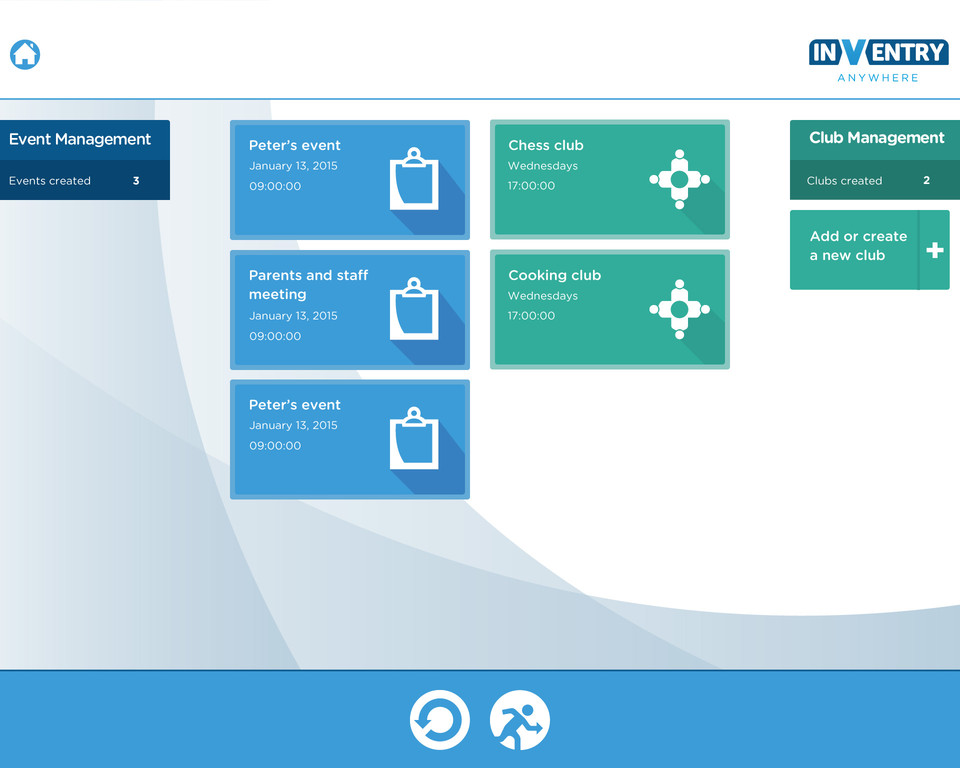
ClubReg Cloud
Ensuring the safeguarding of pupils does not just extend to during normal school hours. Protecting pupils during breakfast or after school clubs is just as important. While schools often look to improve security and functionality of their regular sign in and registration systems, all too often breakfast and after-school clubs are overlooked.
With ClubReg Cloud, outdated paper registration systems can now be a thing of the past. ClubReg provides staff leading extra curricular activities with a digital registration system that ensures the safeguarding of pupils at all times.
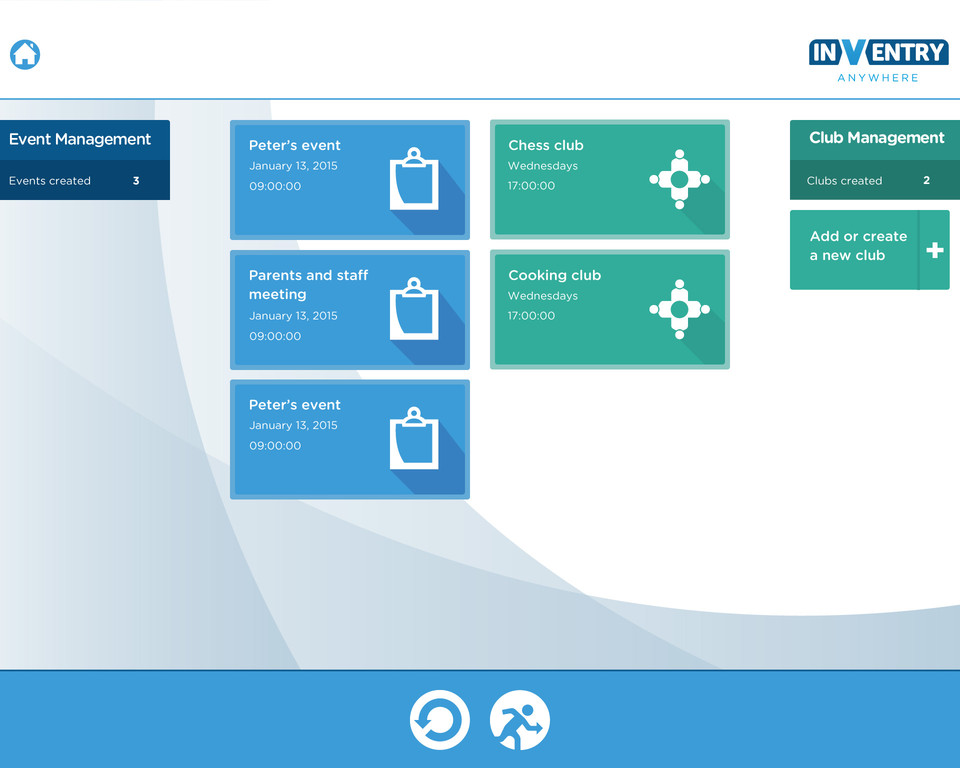

ClubReg Cloud Features
- Club Registration: Secure digital registration for school clubs, enabling you to accurately track student participation whilst ensuring outdated paper registration systems are a thing of the past.
- Secure: With seamless integration with the InVentry Anywhere App, staff can easily see which students are still on site, meaning the safeguarding of pupils are always at the forefront of your school.
- Self Registration: Give your students a new level of independence by allowing them to sign themselves in, freeing your staff up to attend to other tasks.
- Evacuation: Access complete registers for your entire school in real time across multiple devices when completing any type of evacuation.
- Web Based: Easily access ClubReg Cloud on most devices, including laptops, tablets and interactive whiteboard via some form of cellular or Wi-Fi signal and a web browser.
- Safeguarding: Anyone can create clubs quickly and easily and ensure that safeguarding of children out of hours is maintained.

Lessonscan
Simplify your classroom registration with InVentry’s Lessonscan. The comprehensive technology has been developed so it links straight to your MIS system, allowing your students to sign into their lesson with a single swipe of an ID card.
Perfect for Sixth Forms, Lessonscan saves on admin time and you’re able to set the times in which students can sign in, add late messages and even have multiple lessons linked directly to one Quickscan unit; all whilst linking directly back to your SIMS or Arbor MIS system; with even more MIS integrations coming soon.


Lessonscan Features
- Self Registration: Give your students a level of independence by allowing them to sign themselves in, freeing your staff up to attend to other tasks.
- Simple Setup: For the ultimate convenience, Lessonscan can be installed on any existing Quickscan Touch units you already have in place around your school.
- MIS Integration: Each student sign in can now be written back directly to your SIMS or Arbor MIS, ensuring accuracy and efficiency of your registration records.
- Multiple Locations: Select which classrooms you would like associated with which Quickscan Touch unit and have the ability to use the same device for multiple lessons.
- Track Attendance: Have the ability to set the time in which a student will be deemed as late to class.
- Admin Control: Staff members have the control over the number of minutes early or late a student can sign into their lesson.
Tell Us How We Can Help
Fill out the form below and our team will be in touch as soon as possible.
© Evoke Techologies Ltd 2026.
An indicoll website
Privacy PolicyCookie PolicyDisclaimerAccessibility

