
Visitor Management System
Managing visitors in your school or business can now be a seamless and speedy process with our market-leading visitor management system. Visitors are presented with an intuitive screen that significantly speeds up the signing-in process. They can even self-service their way through to printing an ID badge that can be worn around your site through InVentry’s visitor management system.
Visitor information is stored directly in the visitor management system and allows you to track who is on your site, accurately manage your visitor management and record everyone entering or leaving your site, in case of an emergency. It provides site access in a way that safeguards those who are in your company or school and removes the need for paper-based visitor books.


Secure your site with Gatehouse
This new feature is perfect for large sites that have gates and barriers between the site perimeter and their main reception.
It enables security staff to check a visitor’s eligibility and mark them as arrived within the InVentry console straight from your organisation’s gatehouse.
Visitors’ hosts will be notified of their arrival and they’ll also be automatically added onto the InVentry Anywhere App, meaning evacuation lists are live and up to date.
This feature not only allows large sites to accurately monitor when visitors have arrived at various entrances but will ensure a particular hard-to-manage site in an evacuation will be easier than ever!

Visitor Management System Features
- Touchscreen: The 20-inch InVentry touchscreen is clear and intuitive and has been specifically designed for usage in high volume areas, making it simple to welcome and sign-in visitors.
- Integrated Webcam: The integrated webcam allows visitors to take their photos for ID badges and can be used for facial recognition for up to 60 days for more frequent visitors.
- Visitor Memory: The clever InVentry visitor management database remembers all your previous visitors to give returning visitors a swift and seamless experience the next time they use your visitor management system.
- Staff Notifications: When a visitor arrives on site an instant notification is sent via SMS or email to the person they are visiting.
- Events Management: Create events that allow you to pre-book visitors into events such as school parents evenings or a company workshop.
- Badge Printing: Instant badge printing with our eco-friendly label rolls, means visitors are always clearly identifiable and with the built-in badge designer you can easily customise the look and feel of your badges.
- DBS Checker: Allow InVentry to act as your Single Central Record for DBS checks. Get notifications when checks are due to expire and when visitors or staff need to renew their DBS check; based on your own customisable requirements.
- Acceptance Policies: Ensure that visitors agree to any terms and conditions including health and safety and evacuation procedures as part of the signing in process.


Staff Management Solution
InVentry allows schools and organisations to know which staff are onsite or offsite in an instant. Everything in InVentry's staff signing in system has been designed around speed and maximum flexibility, to meet staff needs and requirements. Staff records can be imported manually or pulled directly from your active directory for a seamless sign in experience. When arriving at the staff management solution, staff only need to enter the first few characters of their name or select their photo from the touchscreen.
Alternatively, ID cards make the whole experience even faster by integrating with your existing systems. You can also collect sign in and out information to monitor working hours and understand patterns via your on premise server or via the cloud – the ultimate hybrid solution for staff members.


Staff Management Solution Features
- Multi-Site and MAT Functionality: InVentry allows your staff to sign in and out across multiple locations, with everything tracked through one single source.
- Timecards: For administration staff, the InVentry system can easily produce accurate time cards based on signing in and out events.
- Office Day: Allows staff to book themselves into the office up to 14 days in advance when offering hybrid working.
- Swipe Options: For speedy sign in InVentry supports various staff ID cards including Paxton, MiFare, HID and barcode or QR code.
- ID Cards: InVentry can print your staff ID cards in any format. These ID cards can then be used in conjunction with our new Quickscan units.
- DBS Checks: Upload your staff DBS checks and use InVentry as your single central record. Also, manage your DBS checks for when records need to be updated.
- Multiple Entry Points: Allow staff to sign in at various entry points to give better flexibility at staff only entrances.
- Staff Updates: Interrupt the sign in flow to provide staff with important news and updates before being allowed to sign in or out.
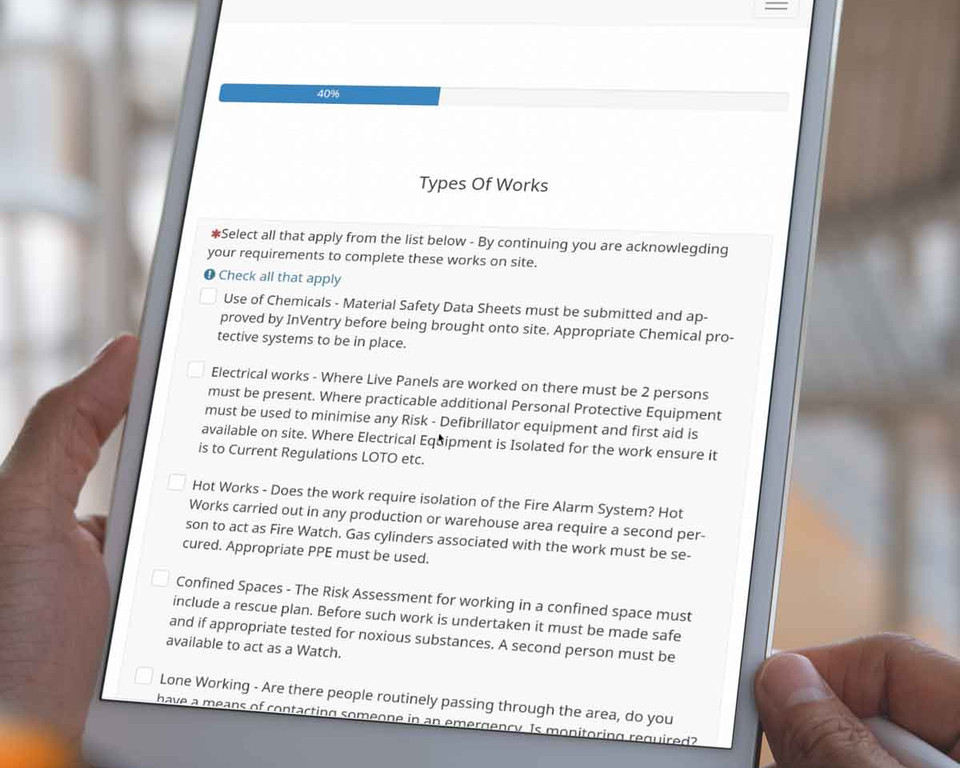
Contractor Management
Ensuring contractors are properly checked before and when they arrive on your site is critical for your health and safety as well as the security of your business. This is particularly true of schools and other educational establishments, where safeguarding is paramount – and InVentry's contractor sign in software can help secure your locations.
Typically there is a lot of paperwork associated with contractor management which can lead to delays in work being completed and inaccuracies of information. In the case of the education sector, all contractors must also possess an up-to-date DBS check– which is information that InVentry’s contractor management software can store.
By using InVentry's contractor management software you can quickly see basic information such as name and primary contact, as well as more complex information like permits to work and inductions. All contractor checks in InVentry’s contractor sign-in system include an expiry date and primary contact, this means that, if a check does expire, InVentry's contractor management system will notify the correct person and the contractor’s account will be automatically disabled in the visitor and contractor management software.
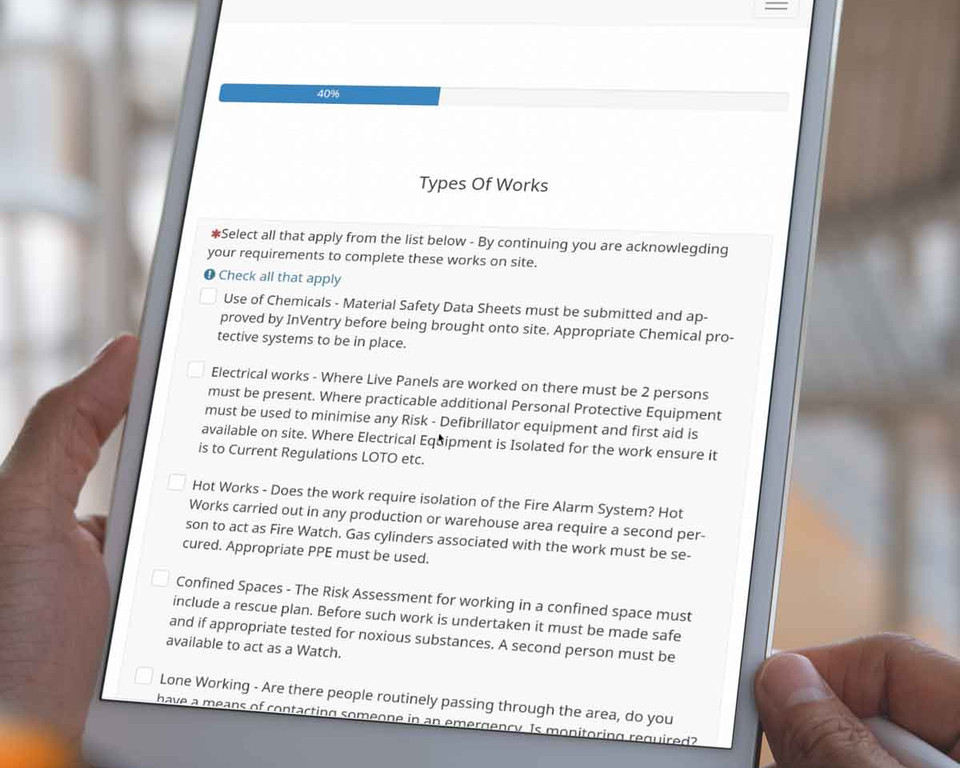
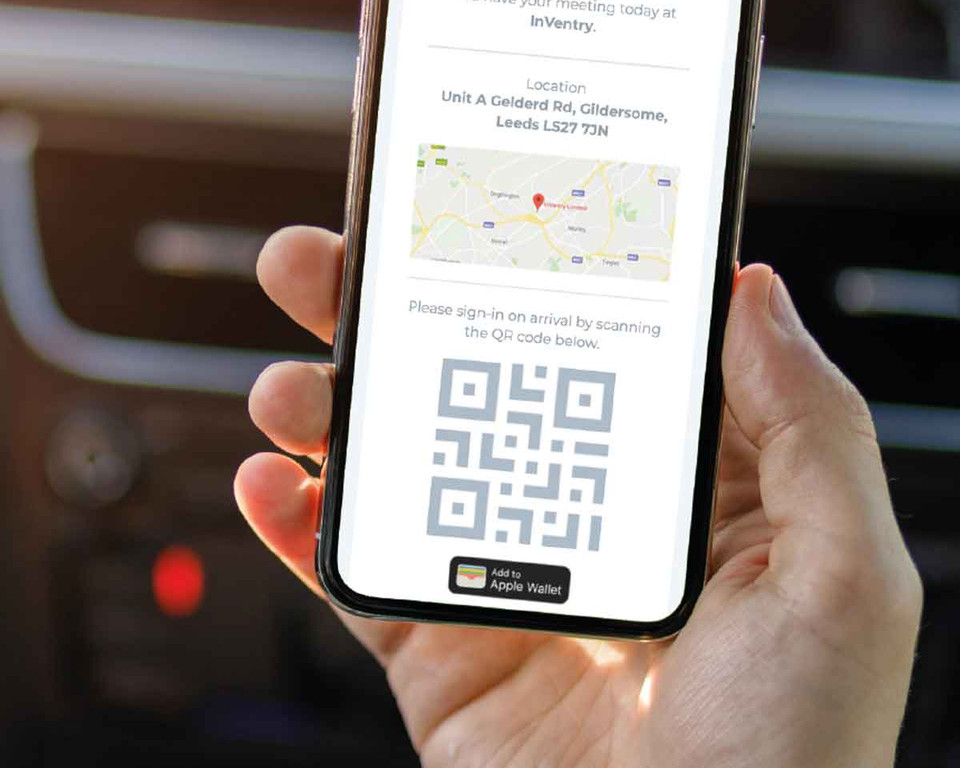
Secure your site with Gatehouse
InVentry’s contractor management software is perfect for large sites with multiple gated entrances; as the visitor and contractor management system allows site staff to mark visitors and contractor sign-in activity straight from your organisation’s gatehouse.
Gatekeepers can mark visitors as present via the InVentry console part of the contractor sign-in software, as soon as they arrive at the gate which will automatically send a contractor management software notification to the host informing them that their visitor has arrived.

Contractor Management System Features
- ID Badges: Provide contractors and visitors with instant sustainable contractor sign in software ID badges that can be worn around your site for easy identification.
- Inductions: Customise the contractor sign-in system process with induction info, health and safety, T&Cs and evacuation details.
- Health and Safety: Ensure your contractors comply with your health and safety policies during signing in through InVentry's contractor management software.
- Check Management: Set up custom contractor management system checks for contractors and manage them in one simple-to-use location.
- Welcome Email: Send contractors a contractor management solution welcome email when they sign into the contractor sign in sheet allowing you to attach health and safety policies and site processes.
- Custom Questions: Ensure that the contractors you have on-site have the skills and knowledge to do the job safely by asking custom questions when they sign in through our contractor management software. You can even send them questions before they arrive via questionnaires through InVentry's contractor management solution.
- Staff Notifications: Notify your staff members when their visitor arrives on-site with instant contractor sign in system notifications via SMS or email.
- DBS Checker: Ensure visitors provide their DBS information when signing in which is recorded back to your contractor management system central record for future visits and is included on their visitor badges.

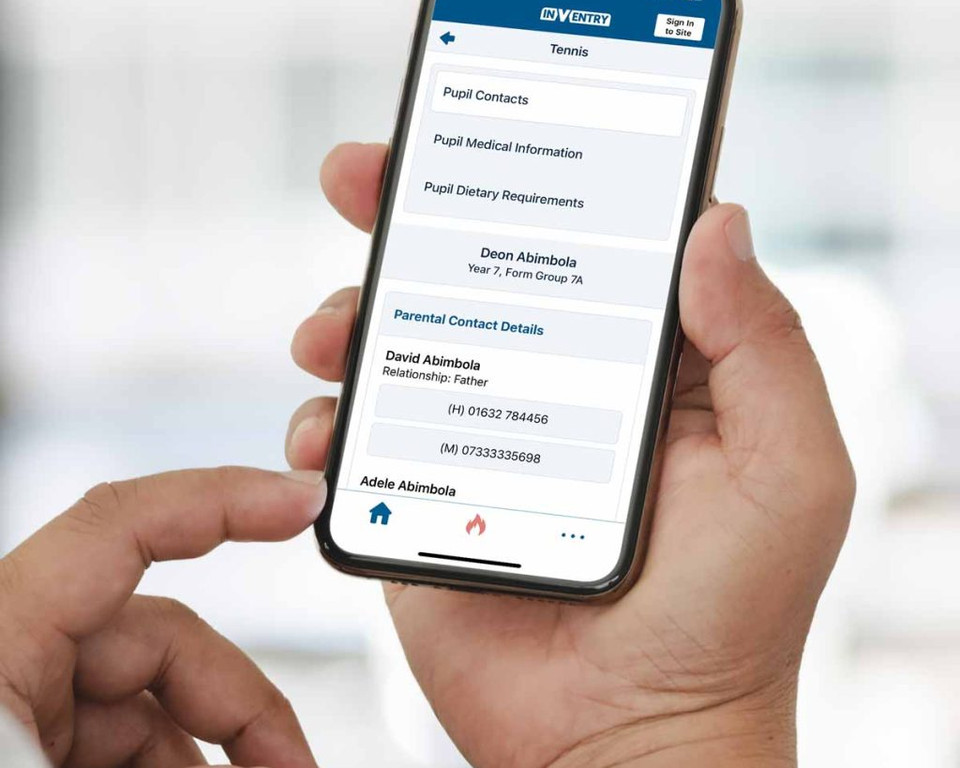
Pupil Management
A unique feature of the InVentry sign in system within schools is our pupil management module that allows you to track the comings and goings of pupils. Everything in the pupil module is geared around keeping every child safe and secure to give you complete peace of mind over pupil whereabouts.
InVentry's innovative electronic sign in system for schools includes features such as group tracking for simultaneous sign in and out of pupil groups as well as the ability to record parent/guardian information. InVentry's trip management feature ensures InVentry is a cut above the rest for efficiency and security.
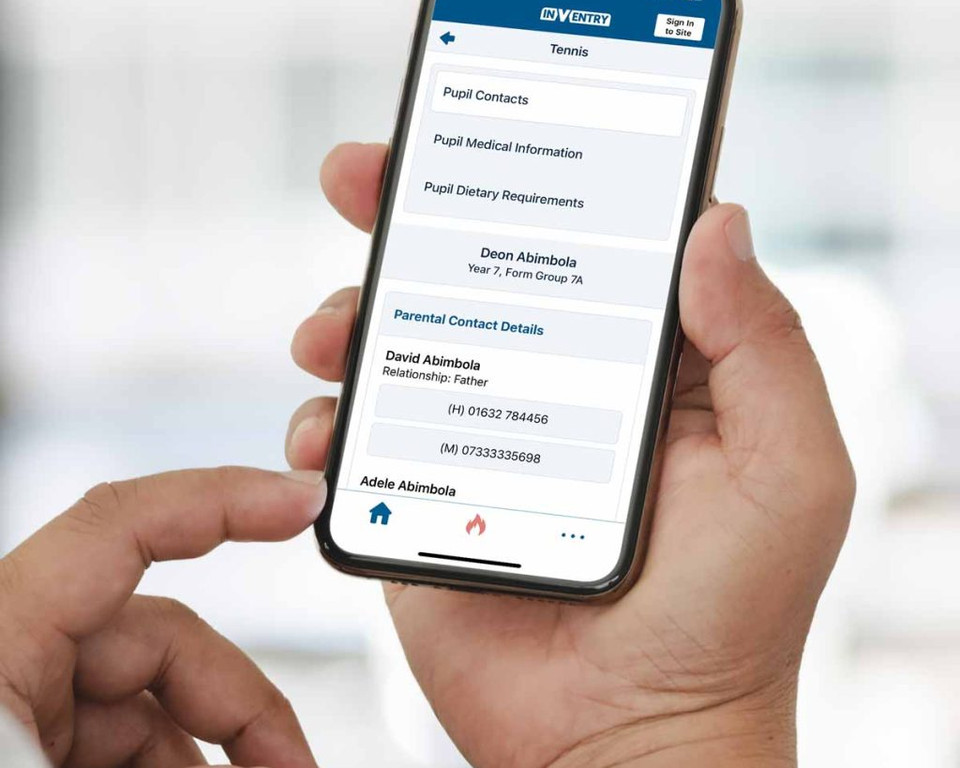

MIS Synchronisation
Integrating InVentry with your MIS means that at the start of each school year, new year groups are added without the need for datasheet imports, saving time and effort for administration staff. It also means any new contacts are automatically imported each day.
InVentry's advanced integration also allows you to write back late sign-in information to save your attendance manager from having to do it manually, with all attendance records updated in your MIS. With InVentry's hybrid solution, data can be stored onsite for easy access and fast backups, whilst also having the benefit of access to your InVentry database anywhere, anytime, via the InVentry Cloud.

Safety Sign-Out
Pupils signing out through InVentry’s pupil control module when leaving school outside of normal hours can be asked to provide a reason for leaving, with an authorisation slip printed to show they are permitted to leave the school. This can be added to your database quickly and easily so you always have a record.
You also have the ability to record the parent/guardian who is collecting the pupil via a photo to ensure evidence of who is removing the child for safeguarding purposes.

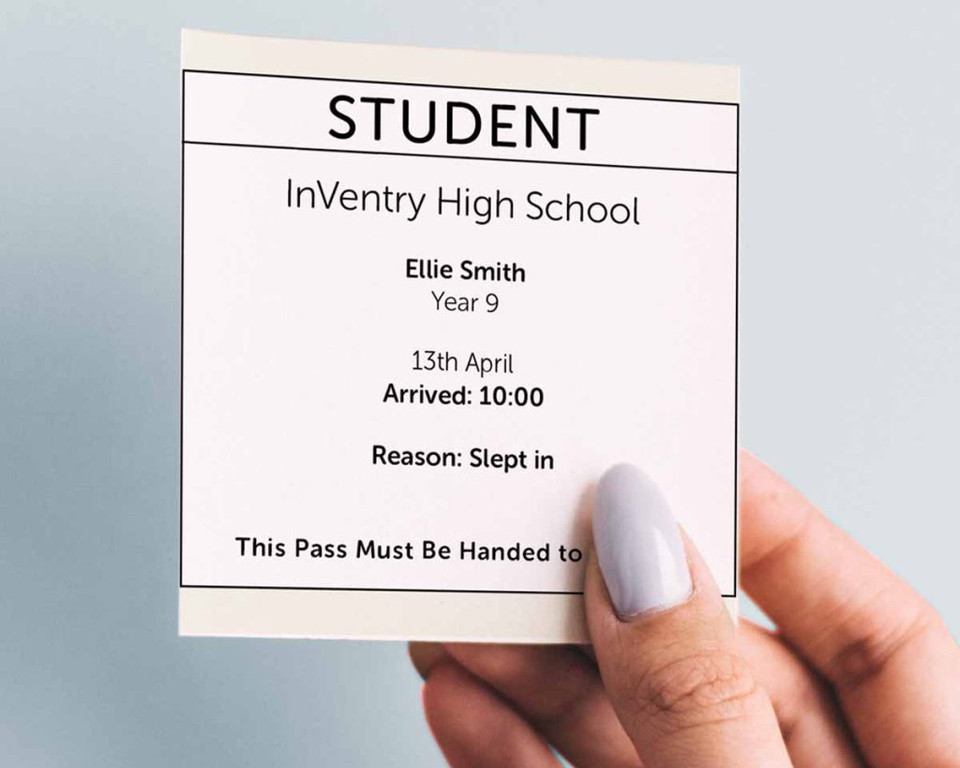
Late Pupil Sign In
Pupils who arrive late can use InVentry to sign in when they arrive. You can set the school entry system to ask for a reason for their lateness with all marks, minutes and late codes written back to your MIS. For extra peace of mind, you can also make the pupils take a photo to stop friends from signing them in.
After signing in, a printed pass is then provided to the pupil to take to class to give to the teacher.

Registration Solutions
Save your staff members tons of admin time by allowing your students to sign in and out of their lessons and study sessions with InVentry’s Lessonscan.
Perfect for Sixth form students, organisations can set the times in which students can sign in, add late messages and even have multiple lessons linked directly to one Quickscan unit; all while linking directly back to your SIMS MIS system; with even more MIS integrations coming soon.


Pupil Management Solutions Features
- Group Tracking: The group tracking module allows you to easily sign-in and out groups of pupils for school trips and outings such as swimming clubs. Set your destinations in InVentry as well as allowing teachers to select with one click who isn’t attending a trip at the point of sign out, all within the pupil management module.
- Simple Registration: ClassMark, ClubReg and Lessonscan provide safe and secure digital registration for classrooms, school clubs, and student sessions. With InVentry's digital registration solutions you can safeguard your students during and out of school hours, all while complying with data protections laws.
- Trip Management: Easily organise your pupils on school trips with InVentry Anywhere. With read and write back integrations with most MIS’ you can have all pupil information in the palm of your hand.
- Hybrid Solution: InVentry offers a hybrid solution, which means schools have the benefit of having their data onsite, with easy access and fast backups, whilst also having access to your InVentry database, anywhere in the world via the Cloud.
- Fire Evacuations: Trigger Fire Evacuations at the click of a button with InVentry's Anywhere App.
- Evacuation Reports: Receive evacuation reports to your InVentry Anywhere App after an evacuation takes place. This details how long the evacuation took place for, as well as who has been accounted for.

Sign In Kiosks
Manually welcoming and overseeing visitor sign in processes can be time-consuming and risks data being entered incorrectly. As visitor management is imperative for all businesses – from health and safety to GDPR compliance – up-to-date information is essential for your business to operate smoothly. With InVentry’s customisable sign in kiosks, you can ensure that data is entered correctly by inviting visitors and contractors to log themselves into your business.


The Benefits of Installing a Touchscreen Kiosk
Installing and using a visitor sign in kiosk offers several benefits. Firstly, it enhances efficiency by streamlining the check-in process, reducing wait times for both visitors and staff. This improved efficiency contributes to a smoother flow of visitors entering your premises. Secondly, interactive touchscreen kiosk systems ensure greater accuracy compared to manual data entry methods. By minimising errors, these systems maintain precise records of visitor arrivals and departures, enhancing overall record-keeping and organisational efficiency.
Additionally, visitor sign in kiosks enhance security measures by requiring visitors to provide identification and relevant information before gaining access. The implementation of a sign in kiosk can also assist organisations in complying with regulatory requirements. By maintaining detailed visitor logs and records, these systems facilitate regulatory compliance and auditing processes.
Furthermore, the presence of a modern visitor sign in kiosk reflects professionalism and provides a seamless visitor experience. It demonstrates that your organisation values efficiency and convenience for its visitors. InVentry's visitor sign in kiosks act as an extension of your staff and aid in the smooth processing of visitor sign ins by sending real-time notifications to pre-assigned members of staff, thus minimising waiting times for your visitors.

Sign In Kiosks Features
- Touchscreen Display: A user-friendly touchscreen interface allows visitors to input their information easily and navigate through the sign in process.
- Manage Staff: Allow staff to sign in with a personalised ID badge. Use alongside InVentry's Quickscan Touch to capture reasons for signing out.
- Badge Printer: An integrated printer for printing visitor badges or passes upon successful sign in. This provides visitors with a physical indication of their authorised access to the premises.
- Dual Camera: InVentry's sign in kiosks feature an angled front camera to capture visitor photos during check-in, enhancing user experience and access to kiosk features.


Custom Skins
Personalise your InVentry system with free custom skins. With InVentry, you have the ability to customise your own system to coincide with the look and feel of your reception area. With your own personalised system skin, you can make InVentry fit perfectly within your establishment.


InVentry Custom Skin Installations
Create a professional and welcoming experience every time, with the ability to customise your InVentry screen. By personalising your system to include your own logo, brand colours and even a bespoke background, you can ensure your reception area makes a great first impression.
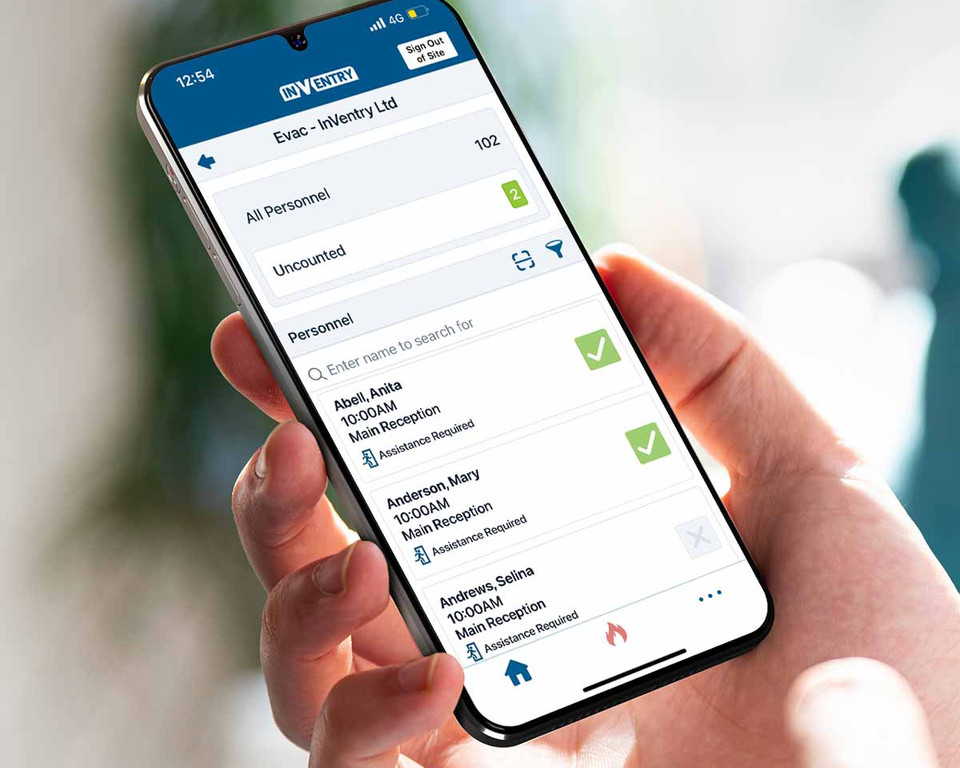
Evacuation Management
Ensure the safety of everyone on your site in an emergency through InVentry's evacuation management software – all at the touch of a button. During an evacuation, efficiency and speed are imperative to success.
Accounting for all staff, students, and/or visitors following an evacuation is critical. Confusion in the assembly areas can lead to delays in rescuing anyone trapped in the building, or unnecessary and dangerous search-and-rescue operations. That’s where the InVentry’s emergency evacuation system, the Anywhere App, comes in.
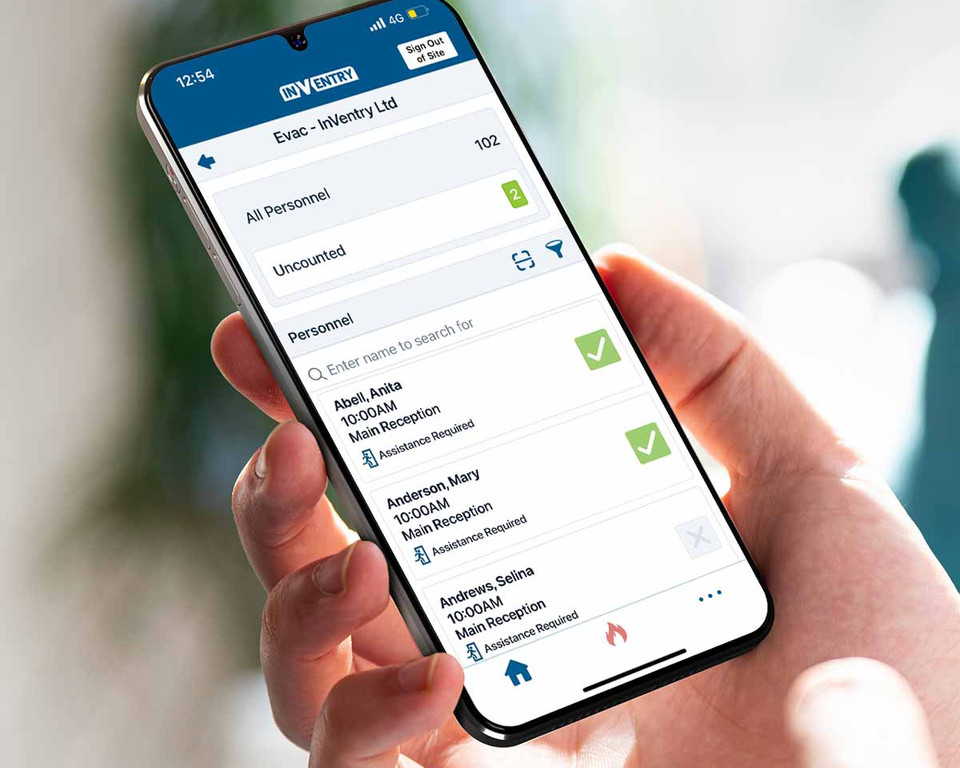
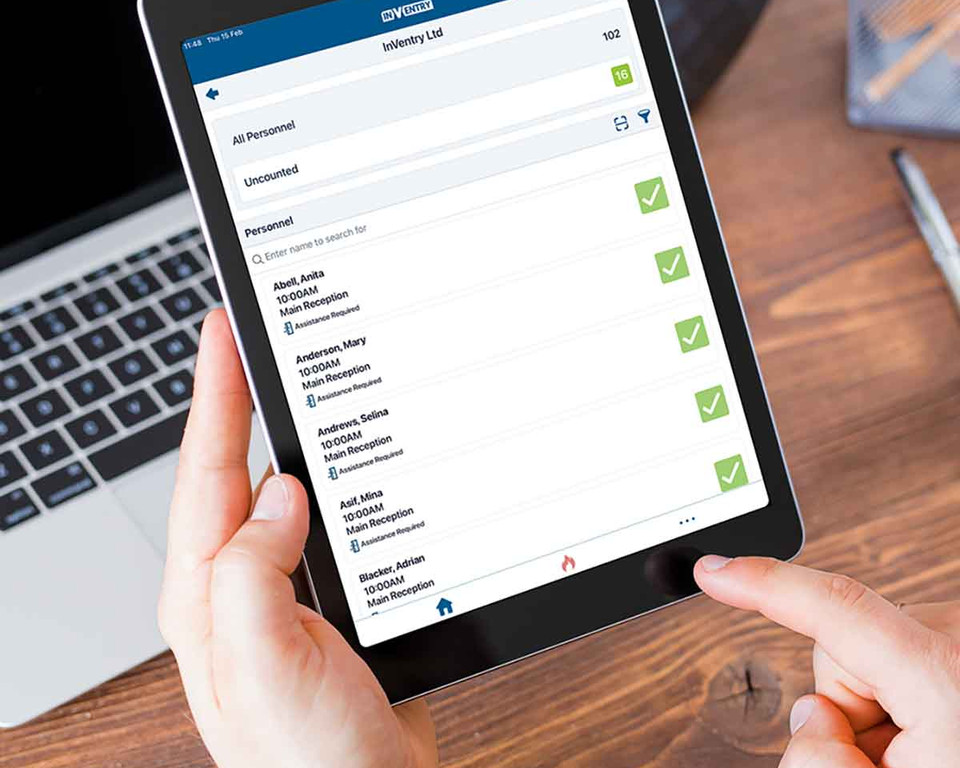
InVentry Anywhere Evacuations
In the event of a drill or fire evacuation, the InVentry Anywhere app allows you to access a real-time copy of everyone who is onsite from any mobile device connected to the evacuation system.
The evacuation management software information is pulled directly from your main InVentry system. The evacuation management software can be opened on as many devices as needed, at multiple emergency muster points, and the evacuation system will sync in real-time when connected to the internet. This enables leading staff members to have an accurate log of who is present and has been checked off, even displaying photos for ease of use.
You can also use InVentry’s evacuation management software to print an up-to-the-minute list of who is on-site directly from your InVentry evacuation management system, enabling you to manually check off staff, visitors, and students or contractors.

Evacuation Management Features
- Evacuation: Live evacuation status software updates.
- Mark As Safe: Mark people as safe with a single swipe.
- Mobile: Compatible with any mobile device.
- Offline Mode: Available in online and offline modes.
- Remote Trigger: Trigger an evacuation from your device.
- Staff Sync: Staff sync from your active directory.

DBS Checker
Ensure your DBS checks comply with Ofsted via InVentry’s Single Central Record.
InVentry’s Single Central Record allows you to keep all staff and contractor information safe and secure in one place. With the Single Central Record, you can make sure that all checks are in date and associated with the correct person.


DBS Checker Features
- Notifications: Set alerts to notify users regarding problematic checks with DBS' for schools.
- One-Click: One click simple sign in for your DBS checked visitors.
- Upload: Upload multiple contractor DBS records in one go.
- Printed Badges: Printed ID badges include DBS checked information.
- Disable Checks: Disable DBS checks if the specific person hasn't been on-site within a set time period.
- Time Periods: Disable DBS records after a fixed period or by job role.
- Alerts: See when DBS checks have expired, are due to expire and receive alerts.
- Reports: Create evidence reports for senior leaders and inspectors.

Events Sign In Software
Streamline your events with speedier sign-in through our event sign in software.
For events such as company training days, conferences, or school parents’ evenings, it can be difficult to ensure that everyone is accounted for. In case of an emergency, or after the event for reporting on attendance, it is important to have an accurate, up-to-the-minute list of attendees. Traditional paper-based methods can make this a challenging task and lead to inaccuracies in the information.
The InVentry event sign-in book module allows you to streamline this process and provide accurate sign in and out information that can be easily accessed before, during, and after an event from one location.


Events Sign In Software Features
- Custom: Create custom emails and send them to attendees prior to the event including barcodes for sign-in.
- Slick: Pre-booked attendees scan their invitation or sign-in via the touchscreen where they will be provided with a printed ID badge - and you don't have to worry about paper waste with InVentry's eco-friendly label rolls.
- Insightful: Interrupt the sign-in process with custom questions or acceptance of site terms and conditions.
- Simple: Register attendees on InVentry by bulk uploading via a spreadsheet or manual individual entry into the visitor's sign-in book system.
- Emergency: Easily access a real-time copy of who is on-site for roll call in case of an emergency evacuation.
- Accurate: One-click access to attendance reports that can easily be exported to Excel and shared.

ID Cards Systems and Scanners
With a range of swipe options for sign in, InVentry gives you complete control over how you record staff and visitor data. For sites with multiple entry points typically used by staff, you may not require a full touchscreen unit, or even where you do have the touchscreen, you may want staff and visitors to sign in via RFID card, barcode or using their fingerprint.
We have a range of ID card system solutions that give you a seamless experience whatever type of sign-in scanning you require.


Biometric Scanners
For the ultimate site security, InVentry's integration allows staff members to gain access to their workplace and sign in at the same time with a choice of biometrics.
InVentry's biometric technology comes with its own secure database that allows you to register new fingerprints. With biometric scanners, sign in information cannot be guessed, lost or stolen, and have been purpose-built for busy sites to deal with a high demand of usage. Fingerprint technology eliminates the ability for staff to sign in and out for other members.

Multi-Site Visitor Management Solutions
Seamless sign in and visitor management with our multi-site systems software for education and businesses.
Whether it’s multi-academy trusts (MATS) or large organisations, many businesses now operate across different sites. With so many staff members and contractors travelling across these sites, it can be hard to keep track of who’s on which site and when. With InVentry's multi-site login system, InVentry Central, developed with the ultimate flexibility in mind, you can easily keep track of your employees, log their timekeeping across multiple sites and ensure your organisation upholds outstanding safeguarding procedures.


Multi-Site Systems Software Features
- Flexible: Staff, visitors, and contractors can easily roam between multiple sites by flowing personnel records between sites.
- Site Policies: Customise each individual site's sign in process with induction info, health and safety. T&C's and evacuation details.
- Identifiable: Differentiate between the sites using colour coded lanyards and ID badges for easy identification.
- Seamless: DBS or personnel central records are shared across sites, so contractors can be approved at a company-wide level for all sites.
- Reporting Features: Track sign in and out information, from a company-wide perspective for both staff and contractors.
- Configure: Customise each individual multi-site login system with different configurations, modules and integrations.
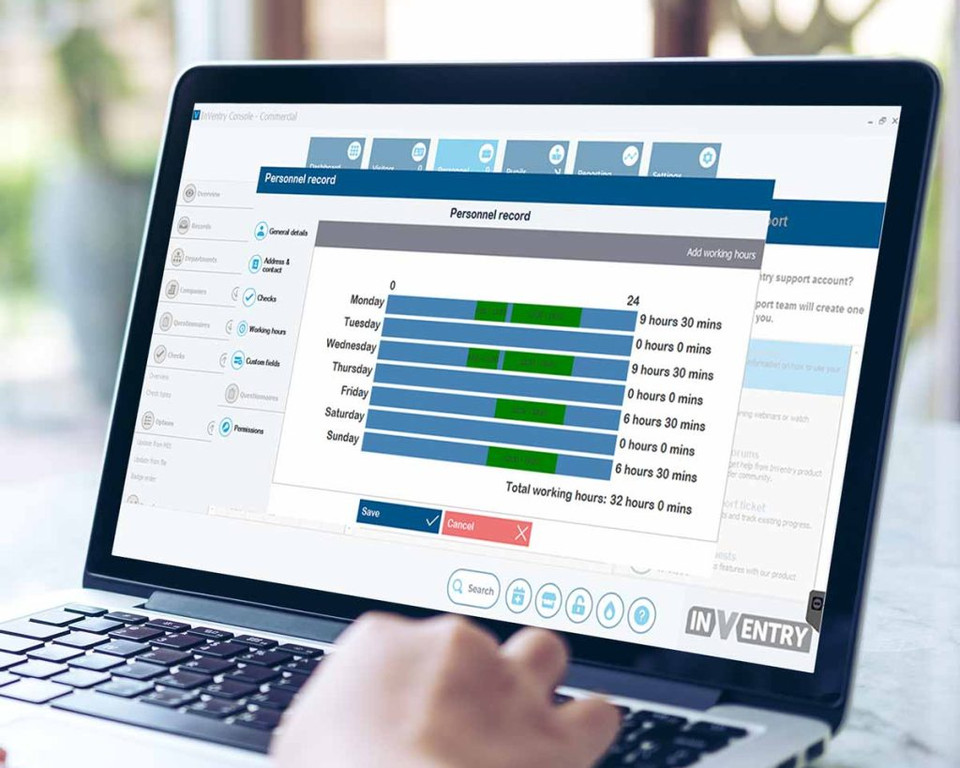
Working Hours
Manage absences, improve punctuality and track working hours through InVentry's employee time tracking software.
The collection of sign in and sign out information is a very powerful tool. Beyond understanding who is and isn't on-site, it can be used to track hours, produce timecards and report hours worked and time in lieu. With the Working Hours module of our working time solutions, you can set up InVentry working hours for departments and individual staff that allow you to better understand working patterns.
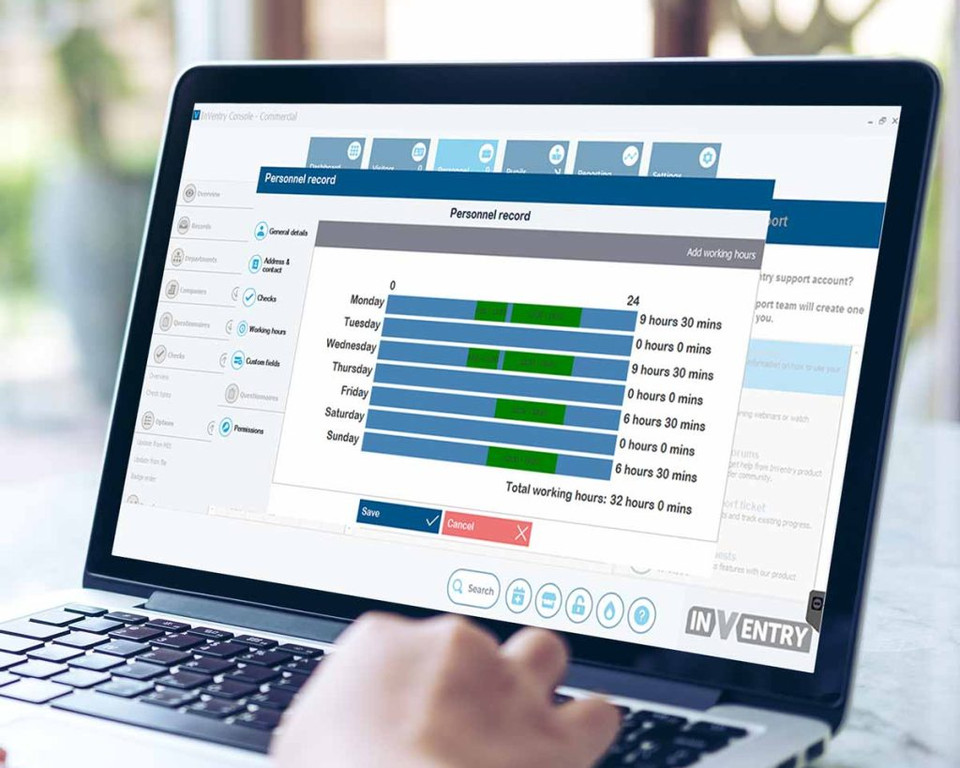

Working Hours Features
- Individual: Create a working hours log of every staff member's working hours to track and report on time and attendance based on sign in and out events.
- Reporting: Run reports for payroll and time in lieu based on recorded sign in and out hours and total hours worked over a fixed period e.g. week, month etc..
- Grouped: Create department groups and automatically assign line managers and working hours, whilst configuring individual settings.
- Multi-Site: Track working hours across different instances of InVentry with first sign in and last sign out for total hours worked.
- Patterns: Configure working patterns to allow for flexible and varied hours that can be broken up into separate blocks with individual working weeks.
- Recorded: Track hours and view up to the minute based absences from who is scheduled to be onsite and add custom configurable reasons for absence.
Tell Us How We Can Help
Fill out the form below and our team will be in touch as soon as possible.
© Evoke Techologies Ltd 2026.
An indicoll website
Privacy PolicyCookie PolicyDisclaimerAccessibility

