There is a SMART display for every classroom. Our range of high-quality interactive displays provides exceptional value at a great price, so classrooms are more connected, and learning is more engaging. Simpler to deploy, use and support, SMART interactive displays are the solid investment for every EdTech budget.
Get connected
SMART displays leverage your investments in classroom technology and infrastructure, so teachers use them more effectively. Giving teachers one place to connect their content to devices and digital tools means they get more use from the technology they already know and spend less time switching tasks. Screen sharing and lesson delivery to student devices, better touch and linking on Windows, Mac, and Chrome OS, easier management and interaction with connected devices, integration with UVC webcams and conferencing software, and a customisable app experience bring all your classroom technology together so teachers can teach.
Get simple
We put in the effort, so you don’t have to. SMART displays are engineered for the simplicity teachers want, with better touch, inking, and personalisation features. They’re also simpler to deploy and support. This means savings in training costs and time, less change and effort for teachers, and fewer teacher support calls, all adding up to a lower total cost of ownership. Backed by robust warranties and support services, SMART displays are the investment you can count on for years to come.
Get engaging
SMART displays come with an always-growing set of teaching tools for student engagement. A built-in Android operating system and essentials like a whiteboard app and browser, lesson creation software, advanced inking tools, apps and widgets, ready-made activities, and content are all included for free. No subscription required.
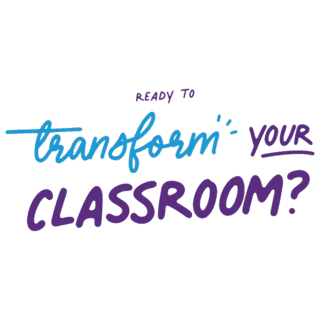
Are you interested in a free guide to optimise your SMART display?
Simply fill out the form with your details and access our free downloadable SMART 1-pager straight away, filled with helpful links and tips to help you make the most out of your SMART display.
Check out the SMART GX, MX and 6000S Series
What's included
SMART Notebook® Basic software
- SMART Notebook® Basic software
- SMART ink™ software
- Built-in Android™ computing
- High-quality speakers
- Integrated WIFI or WIFI dongle
- Remote control
- 3-year SMART Warranty (varies by region)
SMART Board MX & 6000S only:
- 1-year complimentary Remote Management
- 1-year complimentary SMART Learning Suite subscription
Optional Enhancements:
- SMART Learning Suite - multiple-year subscriptions
- Remote Management - multiple-year subscriptions
- SMART OPS PC
- SMART Chromebox
- SMART electric height-adjustable floor and wall stands
- Doc Cameras
- Speakers
- Services & Professional Development
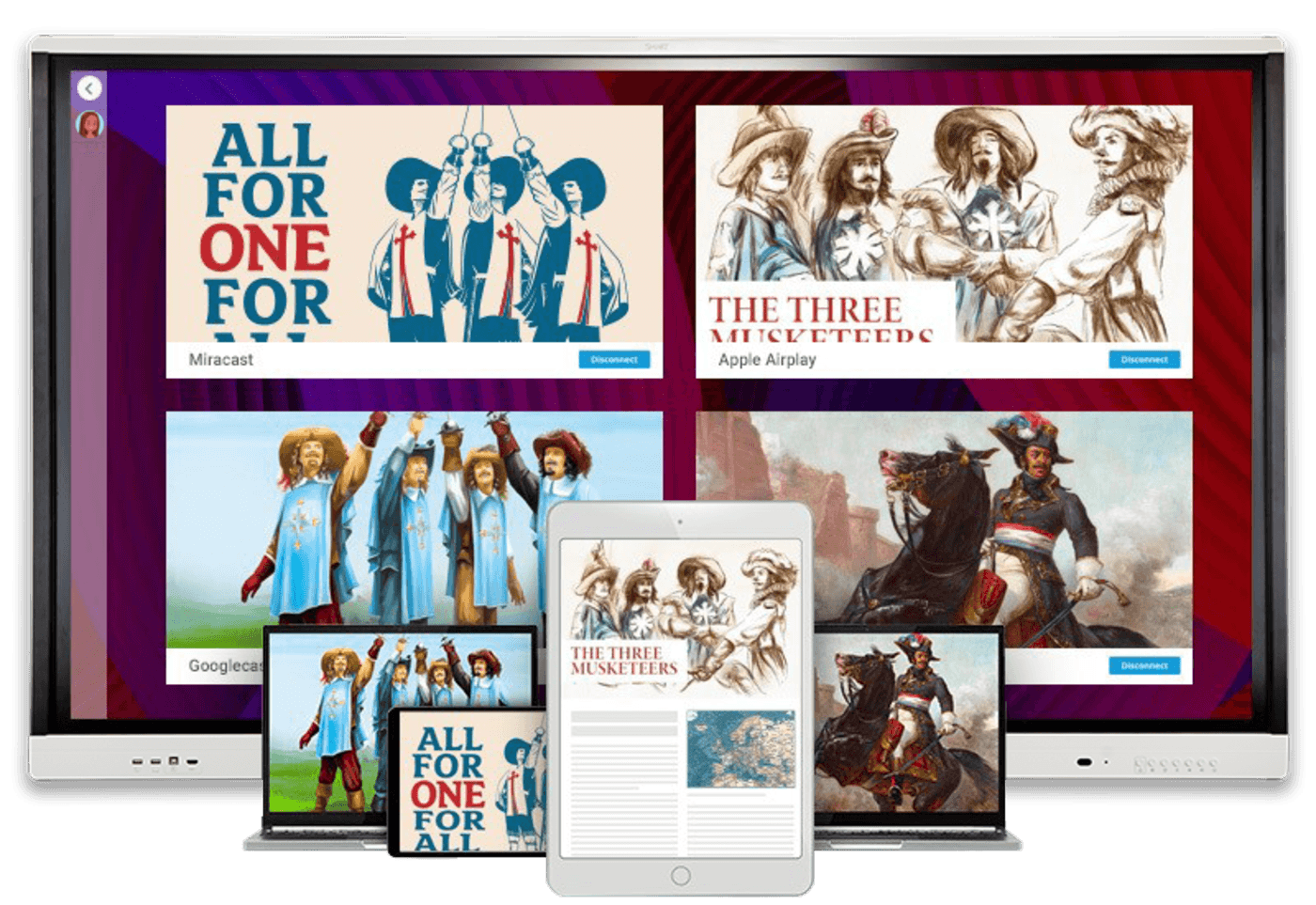
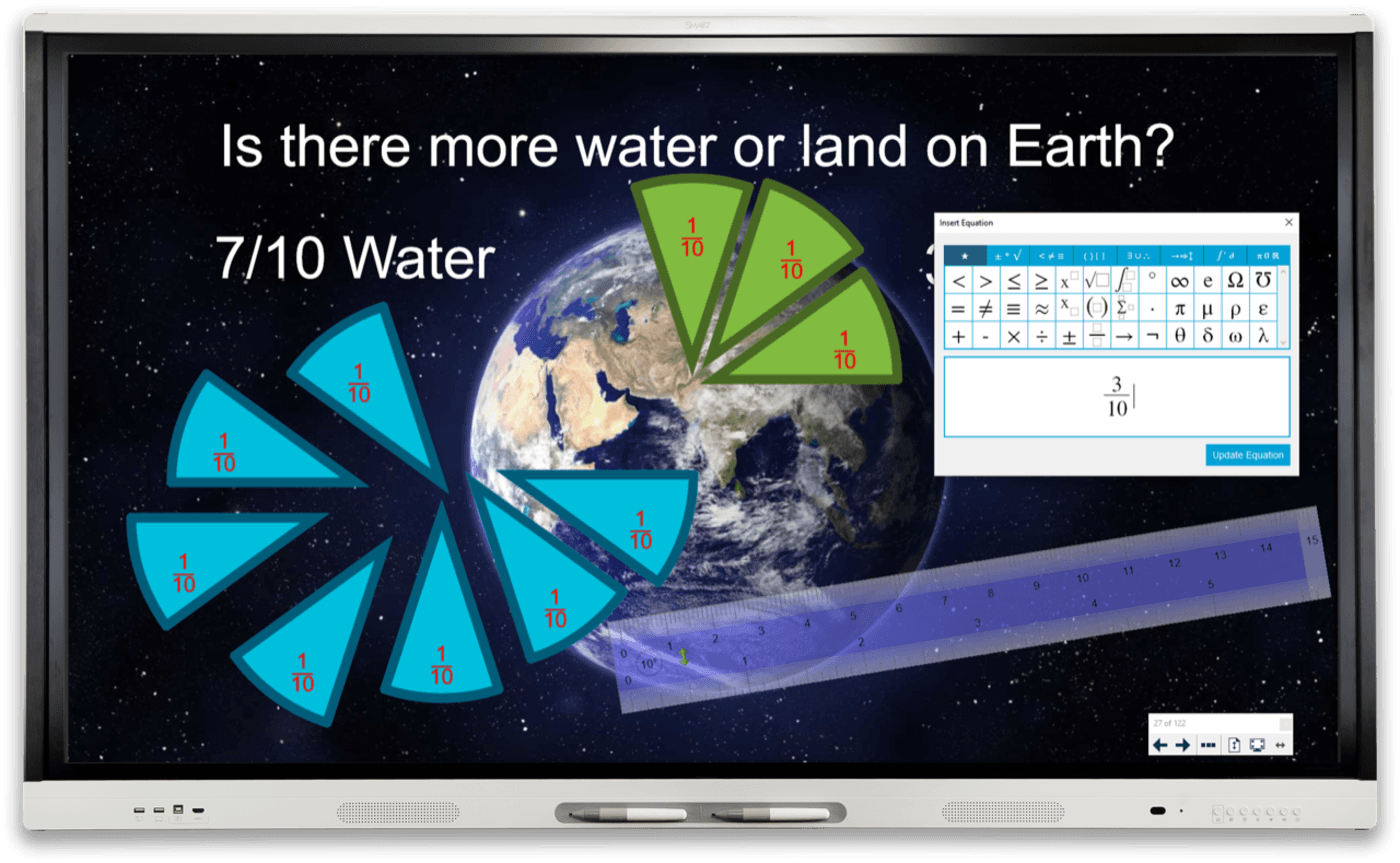

The all-in-one digital learning tool
Lumio makes it easy to level up any lesson with increased interactivity, collaboration, and game-based learning to engage students on their devices, wherever they are.
Save costs and simplify your tech approach with a tool that lets teachers do it all - plan, evaluate and deliver fun, engaging lessons - in one powerful cloud-based tool.
Here's how Lumio works
Deliver engaging lessons – no matter where your learners are
Lumio is an intuitive web-based software that helps you create engaging lessons students can interact within class, remotely, or on their own time all on their own devices, transforming lessons into active, collaborative learning experiences.
Start with your lessons or access ready-made resources
Incorporate your existing lessons seamlessly, blend in your current resources, and enrich them with adaptable elements like games, collaborative workspaces, and many other options for customisation. Then deliver them to student devices quickly and easily, all from a browser, Google Drive™, or Microsoft Teams®.
Lumio works with all your existing tools
Easily import your lessons and combine existing resources, including PDF, Google Slides, PowerPoint, and Notebook files to create one engaging lesson. Select and add only the pages you want and make your lessons flow from start to finish.
Engage your students like never before
Empower students to take ownership of their leadership independently and as a group as they easily transition between classroom and distance learning. Hold attention and keep kids showing up, motivated, and actively learning through interactive content on their own devices.
Capture insight into learning
Make learning visible to you and your class with a dashboard master view of each student’s work. Guide each learner individually in real time as they progress, while customised activities and games provide automatic feedback to keep learning on track.

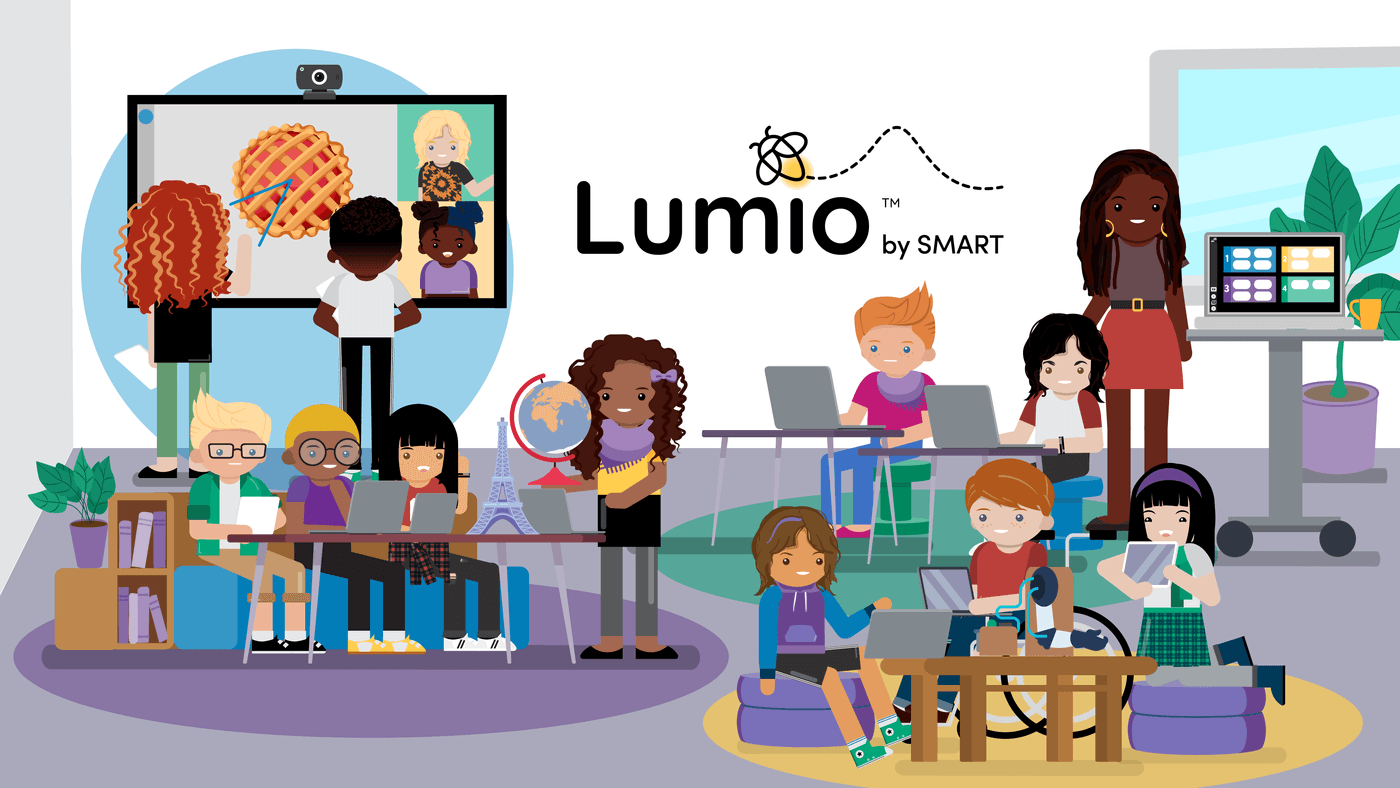
Why do educators love Lumio?
Import and combine existing files (PDFs, Google Slides, PowerPoint, and Notebook).
Thousands of ready-made lessons and resources - Game-based activities and team quizzes, graphic organisers and digital manipulatives.
Convert any resource into a digital handout.
Small-group and whole-class collaboration.
Teacher and student pacing.
Formative assessments and feedback tools - Polling and class discussions, and real-time class and individual student data.
STEAM tools like Desmos, Equation Editor and PhET.
Access anywhere, on any device with a web browser.
All the tools needed to create an engaging learning experience from scratch.
Why schools love Lumio?
Make Chromebooks and iPads even more interactive.
Integrates with Google Drive, Google Classroom and Microsoft Teams.
Easy deployment with OneRoster.
Exceptional privacy and security, GDPR compliant - all at a much lower price than comparable options.
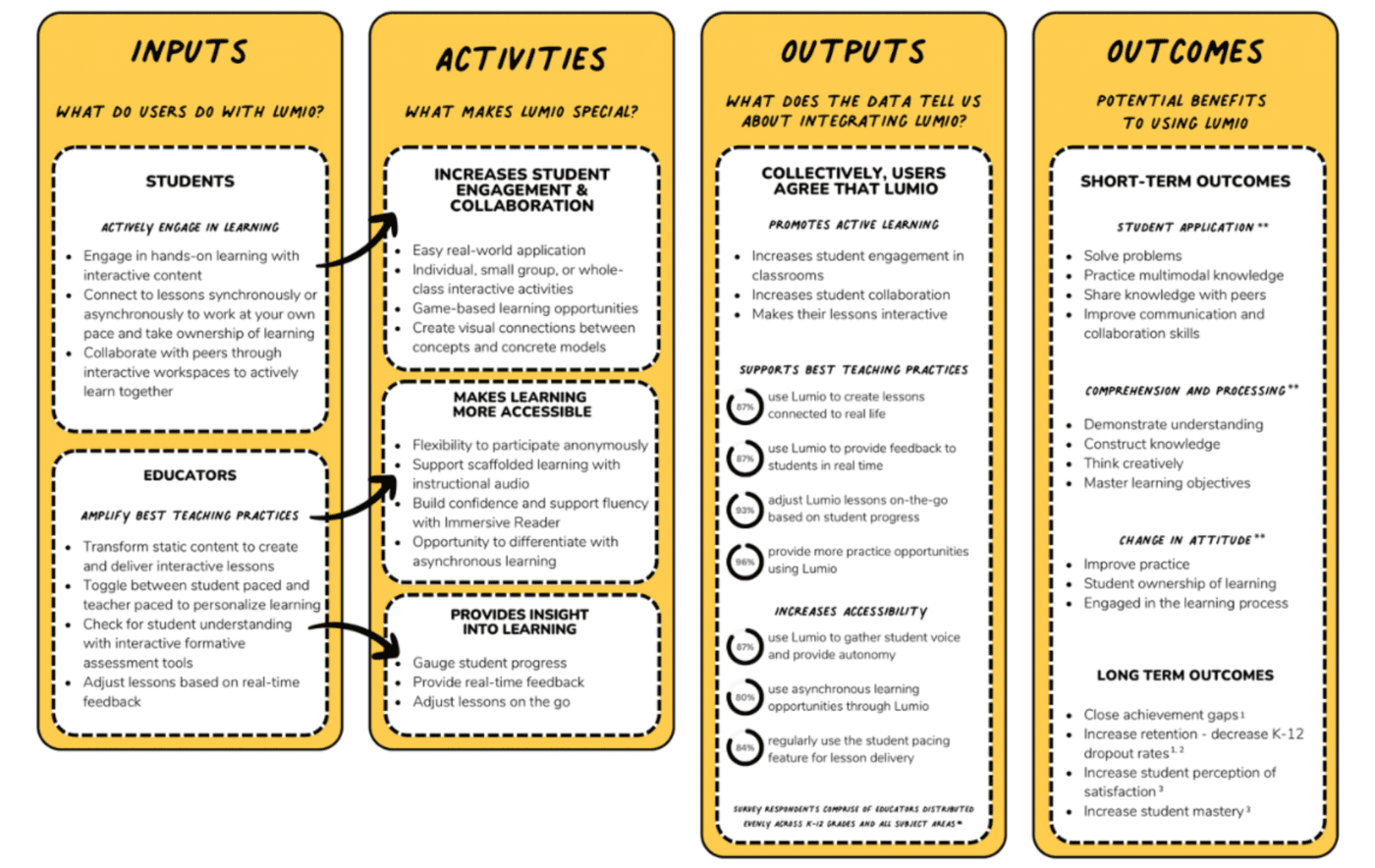

SMART Board MX Series - 55"/ 65"/ 75"/ 86"
Central to dynamic, collaborative learning environments. SMART Board® MX series provides premium-quality, brilliantly easy to use interactive technology at an affordable price.
Easily connect and interact with a wide variety of content and devices for active learning experiences - in and out of class, by leveraging your investments in classroom technology and infrastructure, so teachers use them more effectively. Features like the live input preview allow for easy, intelligent switching between inputs and give teachers access to SMART’s world-leading inking over any device and file type.
Easy to write, interact and collaborate with technology that's always ready for learning. Only SMART displays let multiple users write, erase and move notes at the same time, for displays that are easier to deploy and support.
A collection of interactive teaching tools and content for every grade and subject area. Get SMART’s award-winning SMART Notebook software, SMART ink, built in Android™ with education content, and more - all included for free. No subscription required.
All adding up to a lower total cost of ownership and an investment you can count on for years to come.
Get Connected
- Easily connect and interact with a wide variety of content and devices for active learning experiences - in and out of class. Give every teacher the ability to seamlessly bring together student devices, computers and peripherals, digital tools, and content. SMART Board MX series interactive displays provide one streamlined, continuous platform for lesson delivery, interactivity, and engagement, empowering teachers with far-reaching and meaningful methods for blended and remote learning for students in and out of class.
- Connect student devices for meaningful active learning. Students can easily share screens and send ideas to the SMART Board, showcasing work and facilitating collaboration. Plus, share whiteboards and lessons with students on their devices, both in and out of the classroom.
- Works with your operating systems. Enjoy the full SMART Board experience with any connected Windows or Mac PC and any application, including 20 points of precise interaction, and natural, intuitive tools and inking.
- Superior interactivity with Chrome OS™. Use tools intuitively with automatic pen recognition and palm, pen, and eraser differentiation in supported Chrome OS applications. Conduct lessons effortlessly with multi-touch and single-touch gestures. Access the Google Play store and apps right at the board. SMART Board interactive displays are the superior choice for Chrome OS implementations.
- Easier management and interaction with connected devices. Plugin multiple computers and video inputs to your SMART Board MX – the live input preview allows for easy, intelligent switching between inputs with greater agility. Save time and support costs - avoid hunting for cables, plugging, and unplugging devices. Convenience ports allow teachers to save time and support costs - avoid hunting for cables, plugging, and unplugging devices.
- Bigger, better videoconferencing. Connect to out-of-class learners with support for UVC webcams and popular conferencing software. Ensure continuity of learning for remote students with screen-sharing, inking, and student attention tools like spotlights to help focus student attention. Plus, Teachers and students in the class can interact more easily with remote participants via larger, high-res video galleries.
- Customisable app experience and Google/OneDrive integration. Install Android apps, enjoy one-touch access to your Chromebox apps, and open documents from One Drive and Google Drive right on your SMART Board. Teachers can easily search for and download their favourite apps from the app store, with less work for administrators. Administrators can also easily push out any app to all displays via mobile device management (MDM) software.
- Interact with the file types your teachers already know and use. SMART’s industry-leading annotation experience isn’t just limited to whiteboarding. With SMART Ink® software, write into PDFs and Microsoft Office® files, then save your notes in almost any file type. Move notes, copy and paste them, erase, or even convert them to text. All this without needing to change pens or select new tool settings each time you want to ink.
Get simple:
Savings in training costs and time, less change and effort for teachers, and fewer teacher support calls, all adding up to a lower total cost of ownership and an investment you can count on for years to come.
- Better touch, easier to use. Powered by HyPr Touch ™ with Advanced IR, SMART’s industry-leading touch technology provides a true walk-up and use experience - no menus, no tool selection, no mode switching. With 20 points of interaction, multiple users can write, erase and move notes. SMART’s unique simultaneous tool differentiation lets students do all three at the same time, for everything from basic markups and brainstorming to unbound, content-rich collaboration. Object awareness™ makes pens write, fingers move, and palms erase automatically – without the need for software menu selections, so teachers can focus on teachable moments with no technology distractions.
- Ink anywhere, by simply picking up a pen. Write into and over any web browser, application or file type, including PDFs and Microsoft Office® files, then save your notes in almost any file type. Change ink colours and thicknesses, spotlight and magnify, convert writing to text, assign favourite tools, and use a screen shade. All without an overlay or special ink mode.
- Personalisation and automatic power-up. SMART Board MX series saves teachers time by waking up quickly when needed, with key programs like the whiteboard and web browser immediately accessible with the touch of a button. Teachers can sign into any SMART Board in any classroom and immediately access their cloud storage, apps and lessons, favourites, bookmarks, and custom widgets. Convenience features built into the panel allow for easy input switching, volume control, freeze frame, screen shade, and more, so teachers can focus on teachable moments with no technology distractions.
- Easy to deploy and support. Maximise uptime and protect your investment with SMART's best-in-class full-coverage warranty and service plan options. SMART displays work out-of-the-box, update automatically over-the-air, and can be easily managed remotely with SMART’s Remote Management software.
- High-quality technology. Students are engaged in learning content from anywhere in the classroom with top-of-the-line display features like a 4k Ultra HD display and fully heat-tempered anti-glare glass. Quality technology empowers quality teaching and learning.
- Save money for years to come. Affordably priced and LED rated for 50,000 hours, with exceptional energy efficiency and Energy Star certification for lower operating costs. Plus, SMART’s robust warranties and support services mean the SMART Board MX is a sound long-term investment.
- Robust, safety-first technology. From accelerated life testing to extreme temperature, humidity, and voltage testing, the SMART Board MX is designed to work and last, undergoing rigorous quality testing and meeting world-leading safety and regulatory compliance standards.
- Create and deliver rich interactive lessons. Free SMART Notebook® basic version enables teachers to create, edit, and deliver interactive lessons that are optimised for SMART Board® interactive displays
- No computer required. Built-in iQ Android™ lets teachers deliver lessons, browse the web, whiteboard, screen share, and more – all out of the box so they don’t need to give up their device.
- Ready-made interactive content. Enhance lessons on the fly with ready-made whiteboard templates, popular graphic organisers, manipulatives, widgets like spinners, timers, and clocks, and interactive activities – all designed specifically for the classroom.
- Interact with every input. Enjoy SMART’s world-leading inking and annotations and interactive widgets like spinners, timers, and clocks on any input plugged into the SMART Board, including laptops, document cameras, and DVD players.
- Free content library for teachers. Access thousands of games, activities, and lesson plans made by teachers with SMART Exchange®. Searchable by subject, grade, and education standards.
- Get more with your SMART Board. High quality 15W front-facing speakers, integrated WIFI, and included remote control and wall mount help you save on implementation costs.

What's Included
- SMART Notebook® Basic software.
- SMART ink™ software.
- Built-in iQ Android™ computing with OTA updates.
- High quality 15W front-facing speakers.
- Integrated WIFI.
- Remote control.
- Wall mount.
- 3-year SMART Warranty (varies by region).
- Remote Management software - complimentary for customers with SMART Assure warranty.
- 1-year complimentary SMART Learning Suite subscription.

Tell Us How We Can Help
Fill out the form below and our team will be in touch as soon as possible.
© Evoke Techologies Ltd 2026.
An indicoll website
Privacy PolicyCookie PolicyDisclaimerAccessibility


